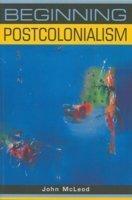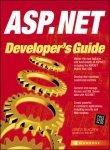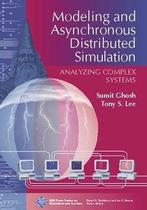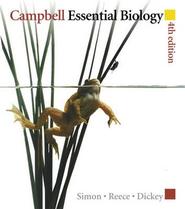11.0%OFF
11.0%OFF

Download App
| >> | LShop | >> | Book | >> | Computing & Informat... | >> | Operating Systems | >> | Beginning Sharepoint... |
 11.0%OFF
11.0%OFF
Beginning Sharepoint 2007: Building Team Solutions
-
ISBN
:
9788126513796
-
Publisher
:
Wiley India Pvt Ltd
-
Subject
:
Operating Systems, Computer Programming / Software Development
-
Binding
:
Paperback
-
Pages
:
576
-
Year
:
2007
₹
499.0
 11.0% OFF
11.0% OFF
₹
444.0
Buy Now
Shipping charges are applicable for books below Rs. 101.0
View DetailsEstimated Shipping Time : 5-7 Business Days
View Details-
Description
This book is designed to mentor and coach business and technical leaders in an organization on the use of SharePoint to address critical information management problems. It not only provides detailed descriptions and illustrations of the functionality of the product but also includes realistic usage scenarios to provide contextual relevance and a personalized learning experience to the reader. This book provides detailed descriptions and illustrations of the functionality of SharePoint as well as real-world scenarios. It includes coverage of the latest changes and improvements to Microsoft Office SharePoint Server 2007, new terminology and concepts, content types, new workflow solutions, and content management. It also teaches you how to create simple business applications using forms and use Business Data Catalog and Excel Services.
-
Author Biography
Amanda Murphy is a Microsoft Most Valuable Professional for Microsoft Office SharePoint Server located in St. Johns, Newfoundland and Labrador. She has been working as a consultant and trainer with SharePoint since the release of the first version of the product in 2001. Amanda is aregular speaker and presenter at user group meetings, webcasts, and Microsoft Events on topics such as Microsoft SharePoint, InfoPath, and Project Server. She has maintained a SharePoint focused weblog at blog.funknstyle.com since 2003. In her spare time, Amanda is a member of the Board of Directors for INETA NorAm and manages the St. Johns .NET User Group. Shane Perran is a Microsoft Most Valuable Professional for Windows SharePoint Services living in St. Johns, Newfoundland and Labrador. He has been designing online user experiences for more than a decade. His strong passion for visual presentation, web standards, and usability has paved the way for a successful transition into the SharePoint Products and Technologies space where Shane has become well known in the SharePoint customization space over the past five years. Shanes SharePoint Customization Blog, graphicalwonder.com, is a popular stop for customization experts across the globe. Table of Contents Introduction Chapter 1: Getting Started with Microsoft Office SharePoint Server Introducing Portal Technologies and SharePoint Comparing WSS and SharePoint SharePoint Components Overview Chapter 2: Working with SharePoint Lists What Is a List? Understanding the Standard List Templates Working with Lists Chapter 3: Working with SharePoint Libraries Understanding Libraries and Documents Understanding SharePoint Library Templates Chapter 4: Managing and Customizing Lists and Libraries Creating an Environment that Reflects Your Business Best Practices for Building a Dynamic System for Managing Content Working with Columns Creating and Customizing Views Working with Custom Lists and Libraries Chapter 5: Working with Workflow Types of Workflow Solutions Using Workflow Templates Custom Workflows with SharePoint Designer Chapter 6: Working with Content Types Content Types Overview Base Content Types The Anatomy of a Content Type Managing Content Types Chapter 7: Working with Web Parts The Anatomy of a Web Part Page Web Parts Basics Using the Various SharePoint Web Parts Chapter 8: Working with Sites and Workspaces Understanding Sites and Site Collections Site Management Overview Understanding and Working with the SharePoint Site Templates Modifying the Look and Feel of a Site Chapter 9: User Management, Audiences, and Profiles Understanding User Access Management and Personalization Managing Access in SharePoint Understanding User Profiles Working with Audiences Chapter 10: Working with Forms Services What Is InfoPath? Creating and Customizing an InfoPath Form Using the Design Tasks Pane Working with Form Templates Chapter 11: Working with Excel Services Excel Services Overview Data Connections Business Scorecards Chapter 12: Working with the Business Data Catalog Business Data Catalog Overview Configuring a BDC Application Working with Web Parts and Lists in the BDC SharePoint List Integration Chapter 13: Getting Started with Web Content Management Web Content Management Publishing Features Overview Working with Variations Customizing the Look and Feel of a WCM Site Enabling Publishing on a Team Site Chapter 14: Working with Search Understanding SharePoint Search Working with the Search Feature Customizing and Managing Search Appendix A: Answers to Exercises Index
Related Items
-
of



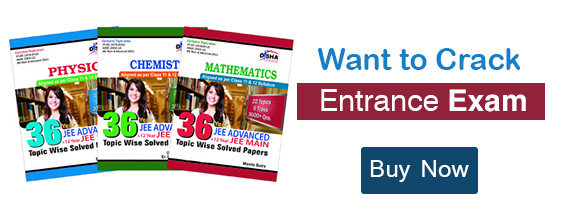

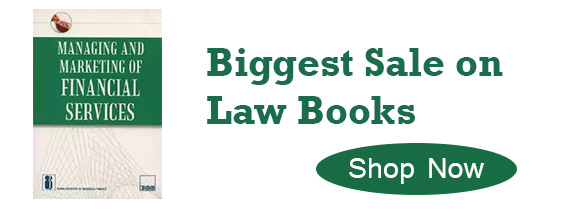
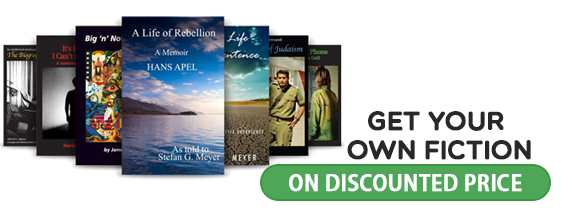





 444.0
444.0





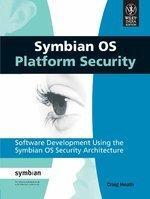
 272.0
272.0