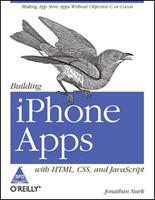12.0%OFF
12.0%OFF

Download App
| >> | LShop | >> | Book | >> | Computing & Informat... | >> | Computer Hardware | >> | Iphone And Ipad App:... |
 12.0%OFF
12.0%OFF
iPhone And iPad App: 24-Hour Trainer
-
ISBN
:
9788126536092
-
Publisher
:
Wiley India Pvt Ltd
-
Subject
:
Computer Hardware
-
Binding
:
Paperback
-
Pages
:
500
₹
599.0
 12.0% OFF
12.0% OFF
₹
527.0
Buy Now
Shipping charges are applicable for books below Rs. 101.0
View DetailsEstimated Shipping Time : 5-7 Business Days
View Details-
Description
Most beginning iOS development books address readers who have programming experience, but many people with no iOS background want to get into the app game. iPhone and iPad App Development 24-Hour Trainer provides iOS novices an all in one guide for getting an app up and running, and tested all with no prior iOS experience. The book is comprised of lessons, each encouraging the reader work through a simple exercise and then applying what they have just learned. These lessons are backed by video demonstrations on the book's accompanying DVD, to further illustrate the instruction. About The Author Abhishek Mishra is a UK based mobile applications consultant with over 13 years experience in the software industry. He holds an MRes in Computer Science from the University of London. He is the director of ASM Technology Ltd, and teaches iOS development to professionals in the advertising industry. He currently hosts and publishes www.idevmag.com Gene Backlin has over 30 years experience in the computer industry -- he has worked or consulted for IBM, the EPA, Bank of America, JP Morgan Chase, and AT&T (to name a few). He is the owner and principal consultant of MariZack consulting, teaches at DePaul University, and has authored Wrox's Professional iPhone and iPad Application Development and SAMS' Developing NeXTSTEP Applications. Table of Contents Lesson 1: Hello iOS! Lesson 2: The iOS Simulator Lesson 3: A Tour of Xcode Lesson 4: iOS Application Basics Lesson 5: Introduction to Storyboards Lesson 7: Communicating with Your Users Lesson 8: Adding Images to Your View Lesson 9: Pickers Lesson 10: Date Pickers Lesson 11: Custom Pickers Lesson 12: Navigation Controllers Lesson 13: Table Views Lesson 14: Static Table Views Lesson 15: Tab Bars and Toolbars Lesson 16: Creating Page-Based Applications Lesson 17: Creating UI El ements Programmatically Lesson 18: Creating Views That Scroll Lesson 19: Popovers and Modal Views Lesson 20: Tweeting with Twitter Lesson 21: Basic File Handling Lesson 22: Property Lists Lesson 23: Application Settings Lesson 24: iTunes File Sharing Support Lesson 25: Introduction to iCloud Storage Lesson 26: Introduction to Core Data Lesson 27: XML Parsing with NS XMLParser Lesson 28: Consuming SOAP Web Services Lesson 29: Touches and Gestures Lesson 30: Printing Lesson 31: Basic Animation with Timers Lesson 32: Introduction to Core Image Lesson 33: Building Universal Applications Lesson 34: Wh ere Am I? Introducing Core Location Lesson 35: Introducing Map Kit Lesson 36: Using the Camera and Photo Library Lesson 37: Introduction to Core Motion Lesson 38: Building Background-Aware Applications Appendix A: Wh at's on the DVD? Appendix B: Introduction to Programming with Objective-C Appendix C: Introduction to AR C Appendix D: Testing on an iOS Device Appendix E: Ad Hoc Distribution Appendix F: App Store Distribution Index Bonus Material
Related Items
-
of



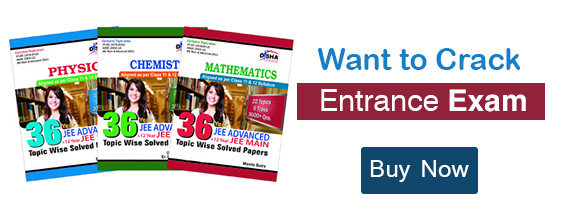

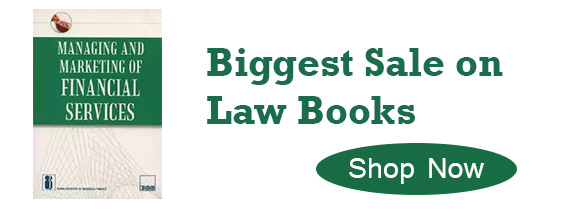
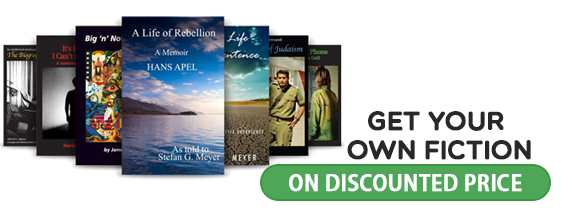





 527.0
527.0






 419.0
419.0