 12.0%OFF
12.0%OFF

Download App
 12.0%OFF
12.0%OFF
Microsoft Office 2007 Bible
-
ISBN
:
9788126513215
-
Publisher
:
Wiley India Pvt Ltd
-
Subject
:
Others
-
Binding
:
paperback
-
Pages
:
1224
-
Year
:
2007
₹
549.0
 12.0% OFF
12.0% OFF
₹
483.0
Buy Now
Shipping charges are applicable for books below Rs. 101.0
View DetailsEstimated Shipping Time : 5-7 Business Days
View Details-
Description
Office 2007 Bible is built around the expertise of the extremely successful Bible authors on the individual applications. It takes a bestof the Bible approach and combines expert content from Excel 2007 Bible, Access 2007 Bible, Word 2007 Bible, PowerPoint 2007 Bible, and Outlook 2007 Bible. About the Auhtor John Walkenbach is the Excel Bible author and principal of J-Walk and Associates, Inc. He is a leading authority on spreadsheet software and has written more than 30 books and 300 articles and reviews for publications including PC World, InfoWorld, and Windows. Cary N. Prague is the international bestselling Access Bible author and a popular lecturer in the database industry. He has written over 30 books on databases and runs a consulting business that specializes in Access applications. Faithe Wempen is the PowerPoint Bible author, Microsoft Office Specialist Master Instructor, and software consultant with over 70 computer books to her credit. She teaches Microsoft Office classes in the Computer Technology department at Indiana University-Purdue University at Indianapolis (IUPUI) and does private computer training and support consulting and she teaches online classes for the Hewlett-Packard Learning Center. Herb Tyson is the new Word Bible author and has been a Microsoft MVP for more than 10 years. He is a software designer and trainer, specializing in Microsoft Word and Outlook and he also teaches people in effective writing techniques for both formal and lay audiences. He has written more than 10 computer training books. Table of Contents Acknowledgments Introduction Part I Common Office Features o Welcome to Microsoft Office 2007 o Navigating in the New Office o Mastering Fundamental Operations Part II Creating Documents With Word o Making a Document o Formatting 101: Font/Character Formatting o Paragraph Formatting o Styles o Page Setup and Sections o Tables and Graphics o Mail Merge o Document Security Part III Making The Numbers Work With Excel o Using Excel Worksheets and Workbooks o Entering and Editing Worksheet Data o Essential Worksheet and Cell Range Operations o Introducing Formulas and Functions o Working with Dates and Times o Creating Formulas That Count and Sum o Getting Started Making Charts o Working with Database Tables in Excel Part IV Persuading And Informing With Powerpoint o A First Look at PowerPoint 2007 o Creating a Presentation, Slides, and Text o Working with Layouts, Themes, and Masters o Working with Tables and Charts o Using Smart Art Diagrams, Clip Art, and Pictures o Building Animation Effects, Transitions, and Support Materials o Delivering a Live Presentation Part V Organizing Messages, Contacts, And Time With Outlook o Fundamentals of E-Mail o Processing and Securing E-Mail o Working with Contacts o Working with Appointments and Tasks Part VI Designing Publications With Publisher o Introducing Publisher o Design Dazzling Publications with Publisher Part VII Tracking Detailed Data With Access o An Introduction to Database Development o Creating Access Tables o Creating and Entering Data with Basic Access Forms o Selecting Data with Queries o Presenting Data with Access Reports Part VIII Gathering Information o Keeping Information at Hand with OneNote o Making Data Forms with InfoPath Part IX Sharing And Collaboration o SharePoint o Groove o Integration with Other Office Applications o Appendix A: Customizing Office o Appendix B: Optimizing Your Office Installation o Appendix C: International Support And Accessibility Features o Index



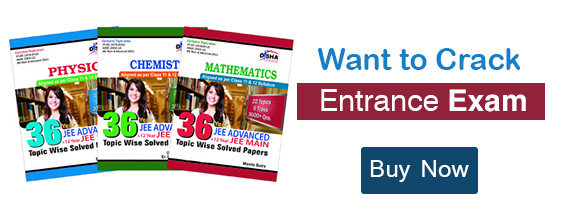

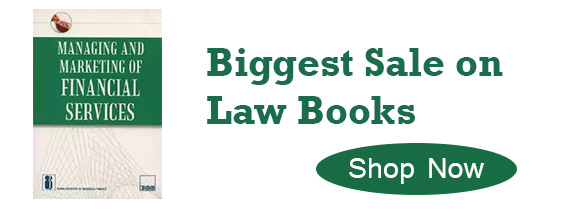
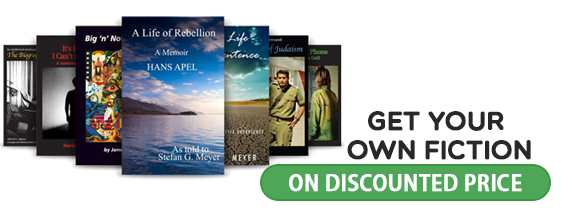





 483.0
483.0








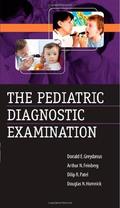

 0.0
0.0